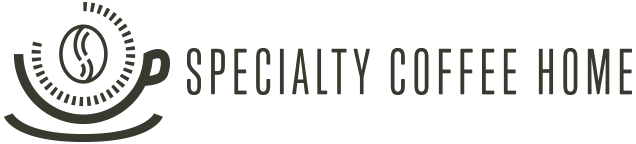If you opt out of all cookies set by specialtycoffeehome.com then you will not be able to place an order on our website. You will, however, still be able to browse our website. If you disable Flash cookies, you will not be able to watch some of the videos on theharmonicacompany.com
HOW DO I OPT OUT OF COOKIES?
You can manage the cookies that you allow on your computer via your internet browser. You can also ask to be alerted every time a cookie is offered. Below are instructions on how to manage your cookies below:
Find out which internet browser you use
1. On a PC: click on ‘Help’ at the top of your browser window and select ‘About’
2. On an Apple Mac: click on the Apple menu and select ‘About’ (make sure the browser is open)
OPTING OUT OF COOKIES IN INTERNET EXPLORER
Internet Explorer allows you to select the level of cookie filter on the basis of the source of the cookie and whether the source has a privacy policy.
1. Choose ‘Tools’
2. Click on ‘Internet Options’
3. Click the ‘Privacy’ tab
4. Move the slider to choose your settings
5. For more detailed privacy settings click on ‘Advanced’
OPTING OUT OF COOKIES IN SAFARI
1. Choose ‘Preferences’ from Safari menu
2. Select ‘Security’
3. Cookie settings are shown
4. Choose your settings
OPTING OUT OF COOKIES IN GOOGLE CHROME
As a default, Google Chrome allows all cookies. You can manage the behaviour of first-party and third-party cookies or even block them completely.
1. Click on the ‘Tools’ menu
2. Select ‘Options’
3. Click the ‘Under the Bonnet’ tab
4. Find the ‘Privacy’ section
5. Click ‘Content settings’
6. Click the ‘Cookie settings’ tab and choose your settings
OPTING OUT OF COOKIES IN MOZILLA FIREFOX
You can configure which sites are allowed to set cookies, how long to keep them for, and view and manage your existing cookies.
1. Click on ‘Menu’, then ‘Options’
2. Select ‘Privacy’
3. Select ‘Cookies’
4. Choose your settings
OPTING OUT OF FLASH COOKIES
If you’d like to control the use of Flash Cookies on your computer, Adobe’s website offers tools to do this. If you use Mozilla Firefox to browse the internet, you can use an add-on to find and delete Flash Cookies.
Alternatively you can reject to consent to our cookies pop-up.